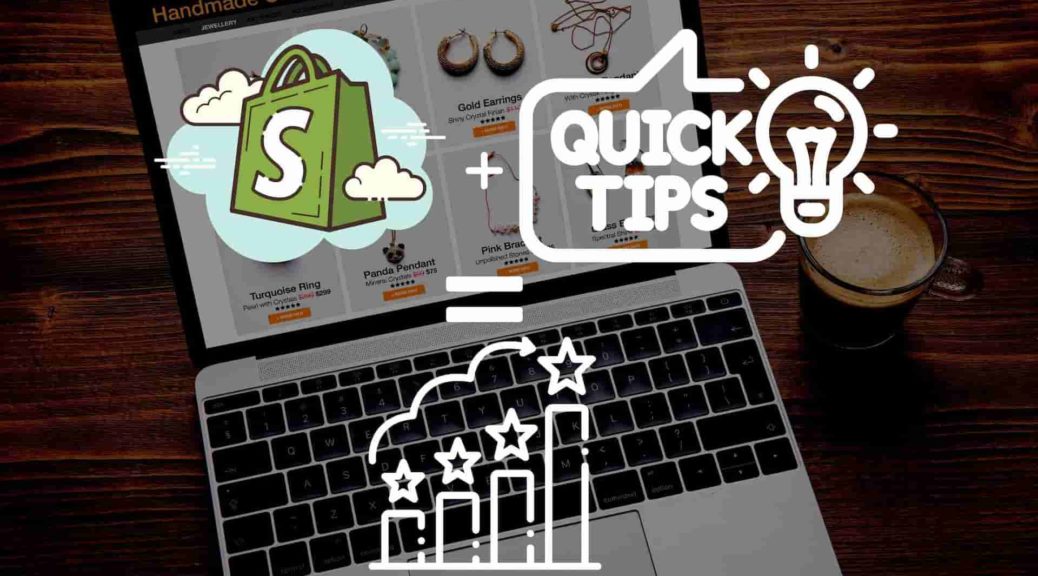Tips For Optimizing Your Shopify Store for Better SEO Rankings
If you’re running a Shopify store, then you know how important it is to rank high in search engine results pages (SERPs). Not only can high rankings help you attract more visitors, but they can also help you boost your sales and grow your business. In this article, we’ll discuss tips for optimizing your Shopify store for better performance.
What is SEO and why is it important for Shopify store owners
For those who are not familiar, search engine optimization (SEO) is the process of optimizing a website for Google search with the goal of earning higher web traffic levels and improving the visibility of the site. The practice has become increasingly important for businesses in recent years as Google has become the dominant search engine and more people use the internet to find information about products and services.
There are a number of benefits that come with optimizing your Shopify store for Google. Perhaps the most obvious is that it can help to increase traffic to your store which can lead to more sales. But it can also help build brand awareness and credibility, as well as providing valuable insights into how customers are finding and interacting with your store. In short, there are few downsides to SEO and any Shopify store owner would be wise to invest some time and effort into making sure their site is optimized for Google search.
How to optimize your Shopify store for better SEO rankings
There are a number of key steps that you can take in order to optimize your Shopify store for better SEO rankings. For starters, it is important to choose keywords that are relevant to your products or niche and incorporate them into the title, description, and url of each page on your site. In addition, it is essential to work on building high-quality backlinks from other reputable sites in your industry. You can do this by networking with influencers or reaching out to other businesses and bloggers for guest posts or collaborations. By focusing on these and other optimization techniques, you can ensure that your Shopify store ranks highly in search results and attracts more targeted visitors to its pages. So if you’re looking for ways to improve SEO performance for your Shopify store, start by implementing these tips today!
Tips for using keywords effectively
When it comes to writing for the web, keywords are important. They help search engines find your content and make it easier for readers to understand what your article is about. However, if you use keywords too frequently, your writing will sound unnatural and may even be penalized by search engines. Here are some tips for using keywords effectively:
Use keywords sparingly.
A couple of strategically placed keywords will do the trick. There’s no need to stuff your writing with them, aim for natural sounding concise content that answers various intent around a subject.
Choose relevant keywords.
Make sure the keywords you use are relevant to the topic of your article. This will help ensure that your article appears in relevant search results. Consider the What, When, Where, How to uncover connected relevant terms.
Use keyword variations.
In addition to using your main keyword, try using variations of it throughout your article. This will help improve your article’s reach.
By following these tips, you can ensure that your writing sounds natural and is more likely to be found by readers and search engines alike.
Create Content Clusters.
Simply writing an article about the keyword is not enough. You also need to make sure that your article is part of a larger “cluster” of content that is all focused on the same topic. This is where content strategy and analysis come into play to make sure you cover topics in the right way.
Adding product descriptions
When customers are considering whether to buy a product, they want to know as much about it as possible. That’s where product descriptions come in. A good product description should provide an overview of the main features of the product, be unique, as well as contain any important details that the customer should know. It’s also important to strike the right tone in a product description. The language should be concise and easy to understand, without sounding too salesy. Finally, it’s helpful to include a call to action in the product description, such as “Buy now!” or “Add to cart!” By including all of these elements, you can give potential customers the information they need to make a decision – and increase your chances of making a sale.
Taking the time to write these let’s you stand out of the crowd, especially in times where Dropshipping and Affiliate marketing mean you see so much of the same.
Setting up 301 redirects
When setting up a website, it is essential to ensure that all links are functioning properly so a crawler such as Google can find the pages. A common way to fix any broken pages is by using 301 redirects, which direct users from one page to another. These redirects help to prevent broken links and maintain the integrity of your site. They also have other benefits for SEO purposes, as they can help boost your search rankings and increase traffic to your site. Overall, setting up 301 redirects can be a powerful tool for managing and optimizing any website.
Especially in situations where you change your website or URLs, this becomes a vital process to prevent crawling errors. Here is how you do it on Shopify.
Steps:
- From your Shopify admin, go to Online Store > Navigation.
- Click URL Redirects.
- Click Create URL redirect.
- In Redirect from, enter the old URL that you want to redirect visitors from.
- In Redirect to, enter the new URL that you want to redirect visitors to. If you want to redirect to your store’s home page, then enter /
- Only redirect broken URLs. A Broken URL means the page shows a 404 or page not found. If the URL still loads a valid webpage, then the URL redirect won’t work.
- Click Save redirect.
Promoting your store on social media
Today, social media is one of the most powerful marketing tools available. With a few clicks, you can reach a large audience of potential customers. And best of all, it’s free! Here are a few tips for promoting your store on social media.
First, make sure you have a strong presence on the major platforms. Create accounts on Facebook, Twitter, and Instagram, and post regularly with Google MUM inbound this is great preparation. Second, use attractive visuals. People are more likely to engage with photos and videos than with text-based posts. Third, take advantage of hashtags. Hashtags help people find the content they’re interested in, so be sure to use relevant hashtags when posting about your store. fourth, offer incentives. Everyone loves a deal! Offer discounts or coupons to people who follow or share your posts. Finally, be responsive. When people leave comments or questions on your posts, take the time to reply. If you show that you’re engaged with your customers, they’ll be more likely to patronize your store.
By following these tips, you can make social media work for you and reap the benefits of increased exposure and customer engagement.
Summary
Optimizing your Shopify store for SEO can be a daunting task, but by following the tips we’ve provided, you can give your site the best chance to rank higher in search engine results pages. By using the right keywords, adding product descriptions, setting up 301 redirects and more, you can help your site attract more visitors and make more revenue.