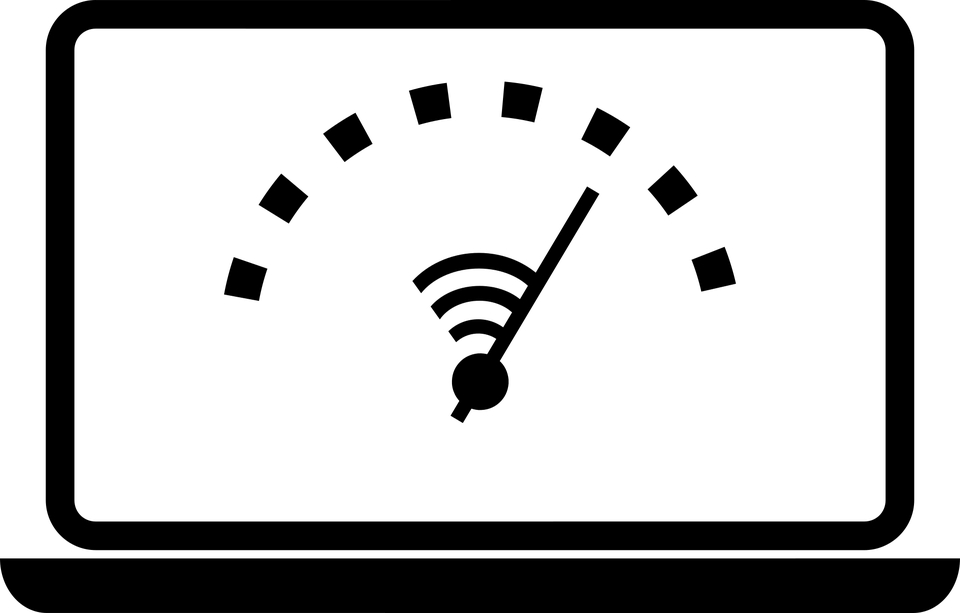5 Things You Can Do To Speed Up Your Website
Did you know visitors are likely to leave a website if it’s not loading fast? Yes, this is a fact! Once a website takes longer than 3 seconds to load, 40% of the visitors will abandon it.
We wouldn’t blame them, though; they have other things to do and would rather go on a fast page than wait for your page to load.
Now, the last thing you want is your potential customers leaving your site because of its slow site speed. Your website speed will influence traffic and conversion rates, and that’s why you want to optimize your website, so it has a fast load time.
Start by Conducting a Speed Test
A lot of website owners are unaware of how slow or fast their website loads. This is something you need to change as a business owner. Therefore, start by conducting a speed test of your website to know how fast it operates compared to other websites. You can use tools like Google PageSpeed Insights, WebPageTest, and Bitcatcha to conduct the speed test. If the result shows that your page doesn’t load fast, you need to proceed with other tips to boost your site load speed.
How Fast Should a Website Be?
According to Google, the magic speed time is 3 seconds. However, the general guideline is;
Below 1 second = perfect
1-3 seconds = above average.
3-7 seconds = average
7+ seconds = very poor
5 Tips to Speed Up Your Website
1. Choose A Fast and Reliable Host Provider
Getting fast and suitable hosting is key to delivering a great user experience. If your hosting is bad, your website speed will be affected. Therefore, go for hosting companies with good quality and regularly updated software that will improve your site’s performance.
2. Keep It Simple
Heavy and complex aesthetics or themes are not suitable for your page load speed. You will benefit from good site speed if you avoid heavy aesthetic details, oversized images, and overloading your site with plugins. Also, embed your videos, compress your pictures and stabilize your page theme. At the end of the day, having a simple site that loads fast is better than a slow one with many details the visitor may end up not seeing.
3. Use a Content Delivery Network
Content Delivery Networks (CDNs) are a collection of web servers that help distribute content efficiently across the globe. This way, your website will be hosted on different servers so that visitors can load your site from the nearest servers to them.
Consider hosting your media files on CDNs to speed up your site and reduce the number of requests your website makes. Popular CDNs include Amazon CloudFront, Cloudflare, and KeyCDN.
4. Minimize HTTP Requests
One of the reasons a page load speed may be slow is when your site generates many HTTP requests. You can minimize these requests by minifying your Javascript, HTML, and CSS files into one file.
These files are essential for your site, but at the same time, they increase the number of requests your site makes when someone visits. By combining these files, you can reduce the total number and size of the files. Plugins like WP rockets for WordPress websites can handle the minifying process for you.
5. Use Browser Caching
Leveraging browser caching is a great tip to improve your website speed optimization for returning customers. Browser caching allows content to be saved on your visitors’ browsers so they when they come back to your site, they won’t have to request and redownload from the server. To get started, activate Plugins like WP Super Cache to set up catching settings that will significantly improve the speed of your site.
Keep Testing Your Site Load Speed
Meanwhile, following these tips doesn’t mean you are done with optimizing your website speed. While following the tips above, you also need to keep testing your site speed to know how far you’ve gone.
Conclusion
Everyone loves an aesthetically pleasing website, but users don’t have the time to wait an extra second for your page to load. A delay of even a second is enough to make your visitors bounce. This is not to say you can’t have both a good site speed and beautiful design. However, do not sacrifice speed.
To improve your web performance and site traffic, you need to prioritize your site speed. Reduce the details of your website, leverage browsing caching, minimize requests, and get users’ feedback to design a better website.